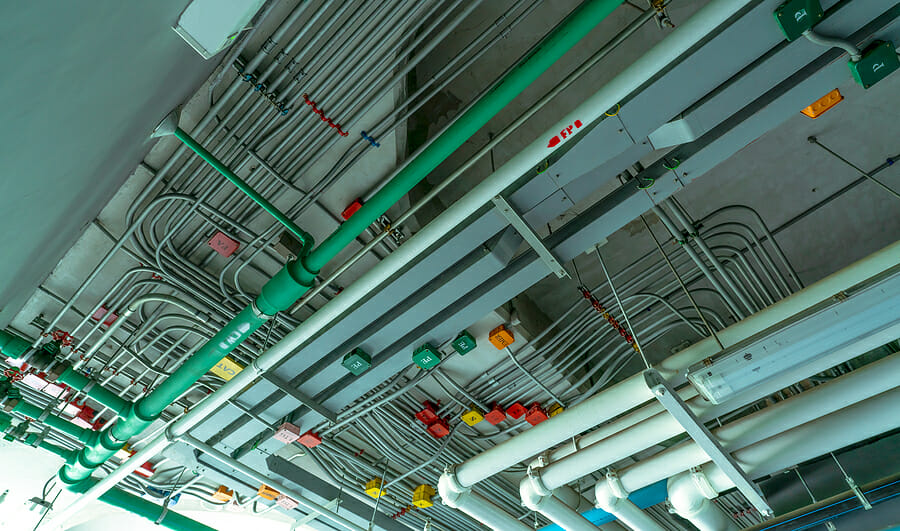A piping and instrumentation diagram, commonly termed P&ID diagrams, graphically illustrates the piping and several other related components used in the process industry. In a typical scenario, P&ID helps the project engineers understand how different processes are interconnected. To properly illustrate the process and the connection, project engineers tend to use P&ID symbols that represent flow directions, pressure ratings, piping details, control system, and information related to the entire control of the system.
As you will learn in this piping and instrumentation diagram guide, P&IDs serve a bigger purpose in the process flow industry. With the help of a P&ID, system engineers can easily work around the modification of the process and will have fewer complexities when they intend to perform overall maintenance. As per different government bodies, like RMP, CalARP, and PSM, a process flow industry requires access to the P&IDs as they start their piping and instrumentation-related work.
When creating P&IDs, most system engineers go along with EdrawMax, as the tool comes with P&ID symbols and templates that help create detailed P&ID diagrams. That being said, before we move ahead and learn how to create a P&ID diagram, let us understand how to read a piping and instrumentation diagram easily.
How to Read P&IDs
Reading P&ID becomes complex and tedious for those system engineers who do not adhere to the basic guides of the process flow industry. The P&ID has also been termed the process engineering flow scheme or PEFS, and that is why it is mandatory to understand the overall process of any industry or system.
In P&ID, system engineers must follow a standard format of the pre-decided instrumentation codes. For instance:
- The first letter of the P&ID code depicts the parameters being controlled in the system or what system engineers are currently monitoring, for example, Level or Pressure, Flow, & Temperature. They are generally defined as Analysis (A), Temperature (T), Flow (F), etc.
- In P&IDs, the next letter illustrates the type of control devices used in the system, like Controller, Transmitter, and Valve.
- In P&IDs, the numbers are used to illustrate the logical numerator.
In the Piping & Instrumentation Diagram, tag numbers are also important. Alphabets and numbers denote the tag numbers with varying lengths. As stated above, the order and letters in the tag number specify multiple factors controlled by any device. In addition, the letters starting from 3, 4, & 5 elaborate on how the device functions.
Along with the elements and letters defined by ISA standards, a system engineer should also know the different abbreviations used while creating P&ID. Some of the most commonly used P&ID abbreviations are:
- AC: Analysis Controller
- PB: Push-Button
- PSE: Rupture Disk
- pHT: pH Transmitter
- ES: Electrical Switch
- TCV: Temperature Control Valve
- MT: Motion Transmitter
- PA: Pressure Alarm
- WS: Water Supply
- ZV: Safety Shut-Down Valve
How to Draw a Piping and Instrumentation Diagram Effortlessly?
Creating a piping and instrumentation diagram can be tricky and complicated, as it requires access to tools that offer symbols and proper guidelines. In these cases, project managers and system engineers go ahead with EdrawMax, as this powerful diagramming tool offers different features that help draw a piping and instrumentation diagram effortlessly.
- Launch: To use EdrawMax, you need to download the tool as per your system’s operating system. This free P&ID software is available for Windows, macOS, and Linux. If you plan to collaborate remotely, you can check out EdrawMax Online – the web version of this P&ID software. Once installed, you can register using your email address.
- Template Access: Once logged in, you will see different diagram types in the middle of the tool, followed by respective pre-built templates. Head to the ‘Engineering’ diagram type, click on ‘Industrial Engineering,’ and select ‘Process P&ID’ or other Industrial Engineering-related diagrams. You can also search P&IDs in the template community to access user-generated templates.
- Build from Scratch: If you have a detailed understanding of the P&ID, head to the ‘Process P&ID’ and click on ‘+’ to start drawing the piping and instrumentation diagram from scratch. The system will give you access to the unlimited canvas board and important P&ID symbols and elements you can start placing to create your required diagram.
- Add Elements: EdrawMax has 26,000+ symbols that help create technically correct P&IDs for your process flow industry. From the left panel in the canvas board, start placing elements that you will find in different categories, like PID Ductwork, PID Valves, PID Valves Symbols, PID Material Handling, PID Process Cooling, and more.
- Export & Share: After finishing drawing the piping and instrumentation diagram in EdrawMax, you can easily share it in multiple graphical and Microsoft formats. You can further share it on Facebook, Pinterest, Line, and more.

Free Piping and Instrumentation Diagram Software
EdrawMax is a powerful P&ID software that offers 280+ diagram types to registered users. In addition, there are several astounding features of this free piping and instrumentation diagram software, like:
- Built-in templates: EdrawMax has 1500+ templates that help create multiple diagrams easily. Head to the template community of this free piping and instrumentation diagram software and look for P&ID, and you will find templates like The Freezer Machine P&ID, Motors P&ID Symbols, Heat Exchanger PID, P&ID Separator Vessel Illustration, and more. As a registered EdrawMax user, you can duplicate any of these templates.
- Industry-Standard Symbols: This free piping and instrumentation diagram software comes with industry-standard P&ID symbols that help create factually correct diagrams. In EdrawMax, you will find symbols like Ball Valve, Hand Valve, 3D 3-Way Solenoid Valve With Reset, and other important symbols. These are vector-enabled symbols, allowing you to resize and reshape them as per your canvas size.
- Connectivity Tools: EdrawMax is built on vectors, enabling a system engineer to connect different P&ID symbols easily. The system also offers automatic formatting options, ensuring the diagram remains intact even if one object is removed.
- Export Options: With this free piping and instrumentation diagram software, you can export your file in multiple formats, like highly-encrypted EDDX, PDF, VSDX, HTML, PS, JPG, XLSX, SVG, and more.
Final Thoughts
Working on complex piping and instrumentation diagrams can take up much of your time if you cannot access the highly intuitive free piping and instrumentation diagram software like EdrawMax. This free P&ID tool is used by 25 million people and adheres to the ISA standard regarding diagrams and symbols. In addition, with this free piping and instrumentation diagram software, you can easily collaborate with other team members. If you want to read P&ID and create the same for your process flow industry, check out EdrawMax and access the free templates and symbols that make diagramming fun and easy.
Image Source: BigStockPhoto.com (Licensed)
Related Categories: General