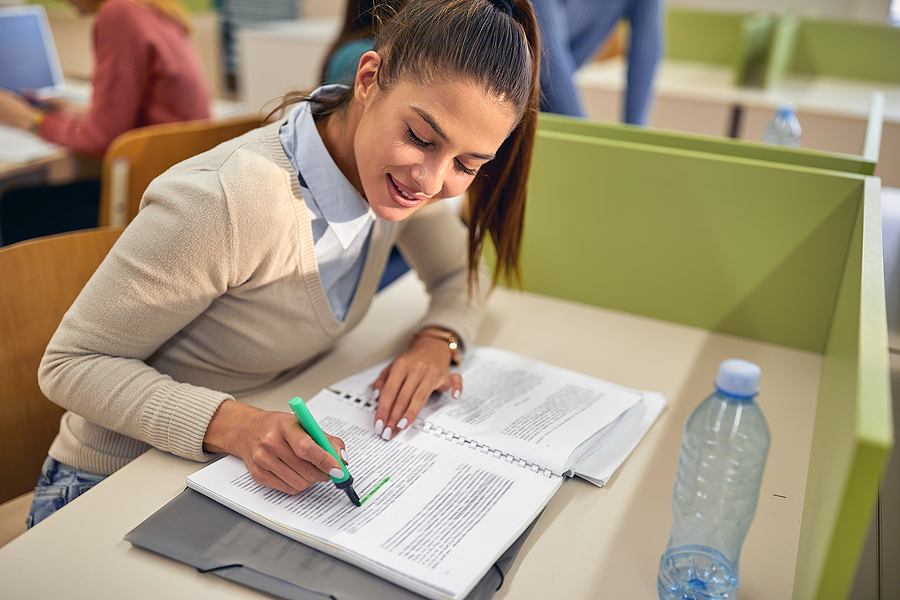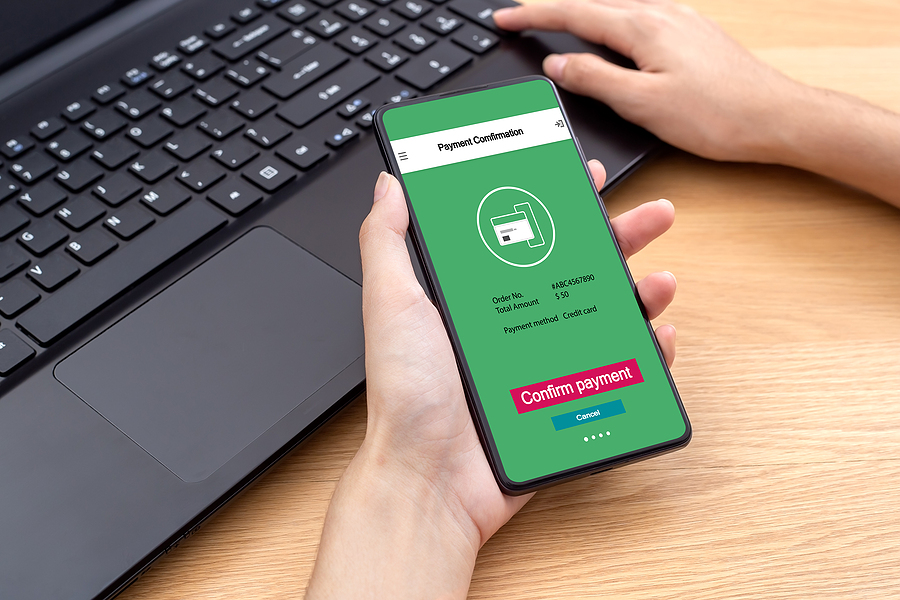For many of us living in the 21st century, a smartphone is like our treasured ship for moving from our lonely island to connect with the outside world. The pandemic has increased our dependence on mobile devices, especially smartphones. As a greater percentage of the entire human population is adapting to a virtual system of life.
Most of us use our smartphones for daily affairs that include;
- Taking pictures;
- Watching videos;
- Making calls;
- Running businesses;
- Learning;
- And also for engaging on social media;
Honestly, the list is endless. Today, a smartphone is considered a ‘ride and die’ for many people. It’s like an all-in-one toolbox that’s why it can feel terribly destabilizing when something goes wrong with our smartphones.
If your smartphone has something up with it, you can easily fix it rather than getting a new one immediately. It could even be a teeny-tiny problem that makes your phone develop a fault.
Some phone issues are:
- Broken screen;
- Damaged body;
- Bad charging port;
- Slow response;
- Bad battery life;
- Freezing;
- Bluetooth failure;
- Wi-Fi/hotspot failure;
- Synchronization issue;
- Insensitive touchscreen;
- Overheating;
- Water damage;
This article contains 3 simple ways you can fix your smartphone.
1. Reboot or Switch On and Off
Table of Contents
This method is like the panacea for all minor ills of a phone. It might seem tacky or old school but it is one way to resolve a minor issue your phone has. Simply press down the power button of your phone, press ‘reboot’ to reboot. Rebooting will restart your phone and will take a few minutes before it switches your phone back on.
If the issue persists, switch off your phone, wait for a few minutes before you switch it on.
After rebooting and switching off, if the issue persists, then you can consider using the factory data reset. This will return your phone to its default factory setting by wiping data off your phone. Before using the factory data reset, back up the data on your phone, go to settings and look for the factory data reset. Then reset.
2. Go to a Repair Shop
A phone repair shop is like a hospital for phones and it’s a highly recommended go-to place for a faulty phone. When you notice any issue with your phone, especially major ones like a bad charging port or a broken screen. Instead of trying to fix it yourself and possibly making matters worse.
You should go to a repair shop where you can easily get your phone fixed by technicians at an affordable price and also receive advice on how to maintain it more. Major issues like a cracked screen; Wi-Fi, hotspot or Bluetooth issues, charging point issues, and many others can be fixed in a repair shop.
Most phone repair shops sell gadgets for protecting or enhancing your smartphone. For instance, the technicians at Bulldog Mobile Repair are known for fixing broken phones in the shortest time possible. Wherever you go, ensure to get advice on how to protect your device more.
3. Fix App and Storage Issues
Many of us are guilty of having more than we need on our phones. We hoard pictures, videos, songs, recordings, and several other things. We also like to get new applications even when we don’t need them.
Most phone issues, especially when your phone is slow to respond, are caused when your phone’s storage is overflowing or when an application on your phone is faulty. These can cause your phone to slow down or even freeze.
You can declutter your phone by deleting items you are no longer in need of.
Go to the ‘storage settings’ of your phone to find out what takes up your space. Delete junk files and any other thing you don’t need on your phone.
Whenever you browse the web with your phone, bits of data get stored in your cache. You can free up space on your smartphone by clearing out your cache. Clearing out your cache will also make your phone run faster.
If it’s a faulty application that is disturbing your phone’s performance, then you can uninstall the application. We recommend you should update your smartphone regularly to prevent minor issues and to protect your phone from viruses.
No one likes a faulty smartphone because many people’s lives are on their phones. Whenever your phone is faulty, try to find out what is wrong with it. If it’s a minor issue you can solve, then go ahead. However, if the issue is a general or very technical one on your phone, seek help.
Image Source: BigStockPhoto.com (Licensed)
Related Categories: Tech, Reviews