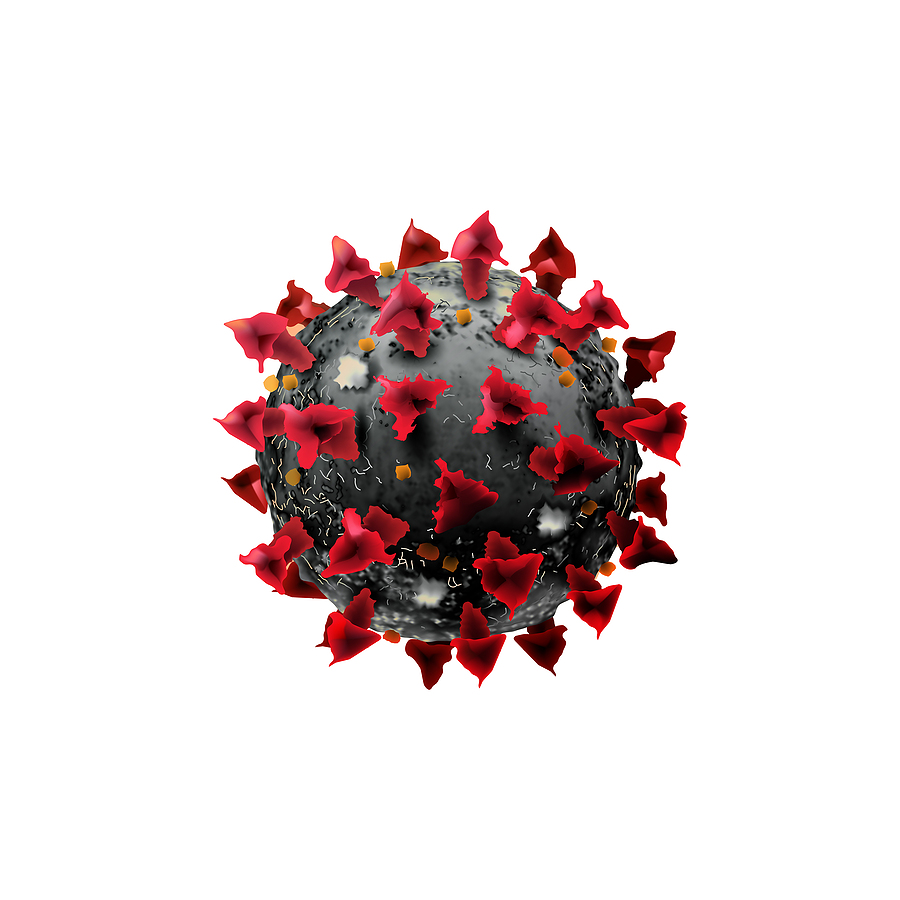For millions of non-essential workers, the outbreak has forced them to work from home. As companies embrace this new normal, there is more focus on tech tools and online programs that could make employees more communicative and productive.
Even once the COVID vaccine is distributed globally, there is a good chance that companies will prefer remote work environments for their employees to achieve more compact, comfortable, and productive sessions.
Let’s explore a list of tools for the future of remote work need to manage projects, share files, and communicate:
● Google Suite
Table of Contents
You can use your Google email to integrate multiple tools and apps through Google Suite. It includes Google Drive, Google Calendar, and Google Docs to name a few. Once you have access to all of these applications together, you can more easily stay on top of projects. G-Suite is the most simple and effective way to keep an eye on multiple tasks and deadlines.
● Instagantt
Instagantt serves as a quintessential cloud-based platform for companies and remote workers to manage each task without time or location barriers. Whether you have a team of 10 or 100, the all-in-one tool helps you assign tasks, create schedules, and handle massive workloads without a manual nightmare. You can use Gantt charts and integrate the Asana app to bring every team member onto the same page.
● Miro
When it comes to the remote work environment, it can be tricky to share ideas and information with others. If you want to share a project, Micro is an impeccable alternative to G-Suite. The key distinction is its whiteboard-style, compact collaboration platform that gives remote team members the freedom to share ideas with more confidence.
● Trello
This is another essential tool for remote workers to monitor all their work tasks and assignments. The productivity app comes with an individual tracker system that allows team managers to assign different assignments to different remote workers.
● Zapier
Geographical constraints are one of the pitfalls of a remote work environment. With Zapier, however, you can share valuable information in a centralized location. The app allows remote workers to avoid relying on the mercy of a dozen third-party apps to track assignments. Instead, you can manage tasks from a single location.
● Zoom
In terms of video conferencing, Zoom has become the standard tool for global remote workers. You can communicate through G-Suite or Slack as well, but Zoom’s face-to-face video chat features are more robust and effective. You can have a video conference with a single person or an entire team.
Wrap Up
As a remote worker, you don’t have to jump on all listed tools at once. Instead, the best strategy is to try one tool and device at a time. Your goal should be to make the most out of these tools, so you can maintain your productivity standards at home.
Aside from boosting efficiency, a great advantage to remote work is cutting down on expenses. If you’re looking to invest in a new desk, computer, printer, or other device to pair with these tools, then be sure to use the same cleverness that you applied to picking your online toolkit to choosing good deals on these items.
You can shop during holiday sales, take advantage of summer blowouts, or purchase from bulk stores such as Sam’s Club for lower prices. When you pair that to coupons from newsletters or promo codes from Slickdeals, this can help lower your overhead costs and ensure a little more financial security throughout these changing times.
REFERENCED MATERIAL:
- https://www.getcloudapp.com/blog/remote-work-tools
- https://blog.scalefusion.com/best-remote-working-tools/
iii. https://www.groovehq.com/blog/remote-team-tools
- https://www.proofhub.com/articles/remote-work-tools-for-team
- https://10to8.com/blog/must-have-remote-working-tools/
- https://www.zdnet.com/article/remote-working-101-professionals-guide-to-the-tools-of-the-trade/
vii. https://wpforms.com/the-best-remote-working-tools-needed-for-success/
viii. https://skillcrush.com/blog/remote-work-tools/
- https://www.inc.com/magazine/201512/sheila-marikar/essential-tech-tools-and-apps-for-your-remote-team.html
- https://www.forbes.com/sites/forbestechcouncil/2020/05/20/15-tech-tools-to-help-remote-workers-maintain-productivity/?sh=7641b633fd25
Site Disclaimer
The Content in this post and on this site is for informational and entertainment purposes only. You should not construe any such information or other material as legal, tax, investment, financial, or other advice. Nothing contained on our Site constitutes a solicitation, recommendation, endorsement, or offer by HII or any third party service provider to buy or sell any securities or other financial instruments.
Nothing in this post or on this site constitutes professional and/or financial advice. You alone assume the sole responsibility of evaluating the merits and risks associated with the use of any information or other content in this post or on this site.
You recognize that when making investments, an investor may get back less than the amount invested. Information on past performance, where given, is not necessarily a guide to future performance.
Related Categories: Work, Reviews, Tech