Summary: Effortlessly convert video URL to MP4 using StreamFab All-in-One downloader. Enjoy a seamless experience while download URL to MP4 format.
Introduction
With the latest emergence of digital media, there has been a rapid increase in online video sites. Different types of shows and movies are readily available on such sites. However, since they are available in URL form, it’s essential to know how to convert URL to MP4 to enjoy the content.
Ensuring that the downloaded format is compatible with your device is also essential. To ensure that the online video plays uninterrupted on your device, you need to download URL to MP4. However, there’s an apt solution to convert URL to MP4 is using a trusted video downloader, StreamFab All-in-One. Go through the information below for an in-depth guide.
Why do users prefer an online converter to transform URL to MP4?
There are many reasons why users search for an online converter to convert URLs to MP4. Some of them are as follows:-
Since MP4 is a universally accepted format to watch videos on every device. It’s essential to convert the URL.
The online tool can make the video file feasible for different social media platforms supporting the MP4 format.
Online tools are simple to use and can quickly convert URLs to MP4.
How to convert URL to MP4 online with VEED.IO?
Simply convert your video URLs to MP4 format using VEED.IO. This online tool is user-friendly and can be operated straight from the browser. Users don’t have to download any other software. The process requires just a few clicks. Perform the step-by-step guide below to convert it online.
Step-by-step guide:
Step 1: Go to https://www.veed.io/convert/mp4-converter?outputFormat=opus.
Step 2: Drag and drop the desired files onto your page. Tap on the blue icon to select from the folder on your device. Upload the required file to convert the URL to MP4. The converter can easily auto-detect your file type.
Step 3: Check the output format from the dropdown list of your file types. Click on ‘Convert File.’
Step 4: Press on the ‘Download File’ symbol to save the newly converted file. You can hit the ‘Edit’ icon to add progress bars, auto-subtitles, text, etc.
What are the major drawbacks to converting URL to MP4 on such online sites?
Users have reported many limitations if they download URL to MP4 online. Some of them are listed below:
- Slow download speed
Because the URL to MP4 online conversion tool works from your browser, it solely depends on the speed & availability of your web connection. Moreover, the conversion speed of online converters is comparatively lower than professional software.
- Limited format compatibility
Online converters support a less number of formats compared to a professional third-party tool. As a result, users get little format support to convert and download URL to MP4 online.
- No Batch download feature available
Since online converters offer basic conversion & download features, most online sites support the conversion of one file at a time. Hence to convert URL to MP4 in the batch, you need to access third-party software.
- Unable to select video quality
Most online tools don’t give users the flexibility to opt for their desired output quality. However, since the conversion feature of online converters is ground level, you need to access efficient software.
To avoid the above errors while converting URL to MP4, StreamFab All-in-One downloader from DVDFab could be your best choice. It is the epitome of professional and featured downloader software. You can learn more about the software below.
StreamFab All-in-One downloader: Convert your File to any Format you Want
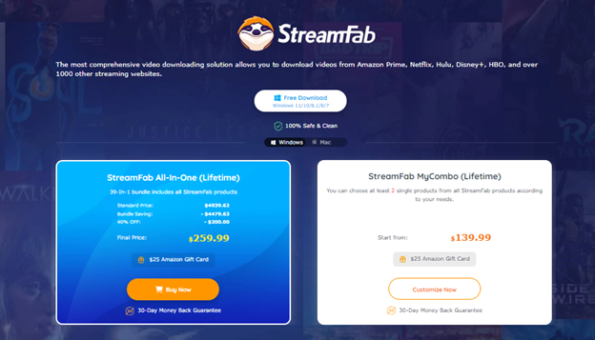
If you are eagerly looking for the best URLs to MP4 converter, then this downloader is all you need. It has a package of powerful conversion and download features. StreamFab All-in-one downloader is an inclusive and professional software to download streaming video to MP4 format.
This tremendous downloader comes with a wide array of valuable functions. It supports many audio and video formats, including MP4, so converting any video into MP4 format is straightforward. One of the commendable aspects of the software is that it works best on both Windows and Mac.
Discussing quality, you are allowed to download top-quality videos of 1080p joined by EAC3 5.1 soundtracks. Being one of the most complete and dependable downloaders, StreamFab All-in-One permits users to download videos in MP4 format within a short span.
Best Features
Download subtitles in your preferred language
Features turbo downloading speed
It gives users the to download videos in bulk
Users get to choose from a lot of video formats along with MP4
Saves meta information
Pre-selection of audio and video quality
Doesn’t annoy users with unnecessary ads
How do you download a video to MP4 with StreamFab All-in-One downloader?
To download videos in MP4 format with StreamFab All-in-one downloader. Perform the following steps:
Step 1: Download StreamFab All-in-one downloader
To operate the software, complete the downloading and installation process of StreamFab All-in-One downloader on your PC
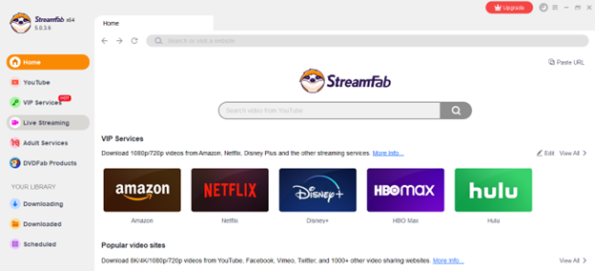
Step 2: Pick the streaming website
Run the software and locate the website under the “Streaming Services” section.
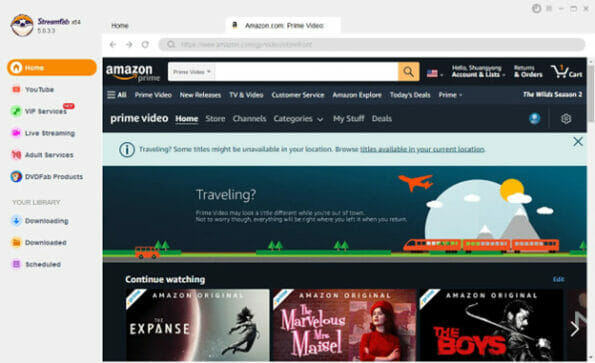
Step 3: Signup for your account
Complete the signup process for your account. Play the video you need to download
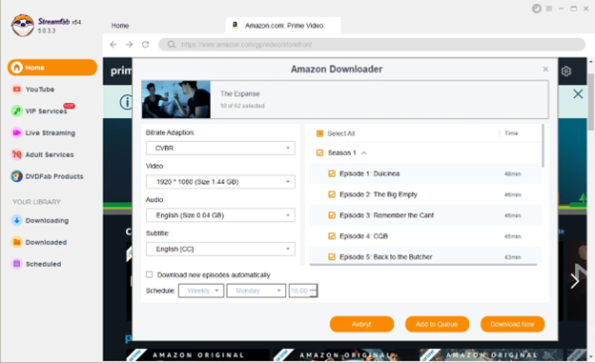
Step 4: Choose the MP4 format
After selecting the video, choose MP4 format and opt for the subtitle and audio according to your requirement.
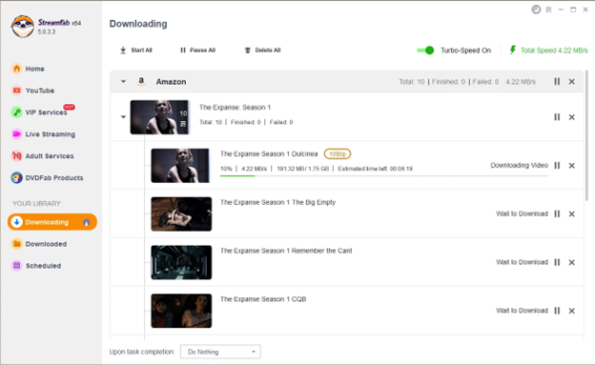
Step 5: Begin the download process
Tap on the “Download Now” icon to start the downloading process.
Conclusion
Following the discussion to convert the URL to MP4, it is pretty clear that getting professional third-party software is promising. For example, converting video URLs to MP4 format with online converters is exhausting and time-consuming.
This article recommended StreamFab All-in-One downloader to download URL to MP4 quickly within a few seconds. This tool overcomes all the drawbacks of online converters. That’s why it is recognized as one of the practical tools used globally across many regions.
Image Source: Streamfab.com (with permission) and BigStockPhoto.com (Licensed)
Related Categories: Tech, Reviews








