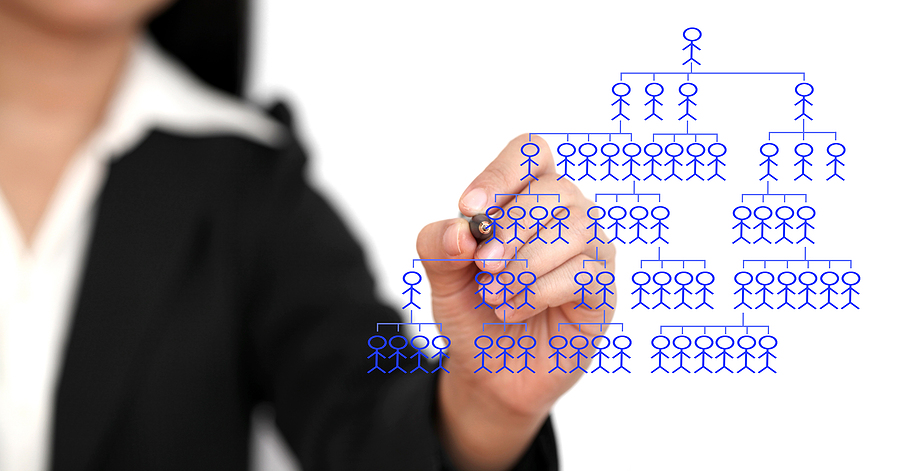The world pandemic dictates its rules. Most businesses started to work remotely and plan to continue working in the same regimen for a long period. Due to this, both employers and employees need to get adjusted to certain changes in the working process. Many businesses face challenging situations that refer to interaction and communication between the team members. Is there any way to stay afloat in 2021 and perform at a top-level working from home? Definitely, yes.
For this, you should use smart software tools designed for effective remote work. Today, you can use remote employee productivity monitoring software, backup software, and other tools to improve your performance. Check the best software for Mac users and Windows users and choose the right tools for you personally.
Hubstaff – Manage Time Effectively
Table of Contents
When you work from home, you need an app that will help you manage your time effectively. Hubstaff is the best software for tracking hours and your progress. The app with convenient accountability features was created especially for those who work remotely. It makes it easier to record hours and see how active your team members are. Hubstaff helps track hours spent for different types of work.
Hubstaff is time tracking software that can be customized for each employee. One more great advantage of the app is that it can be used in combination with other apps for effective business management. The software fits Windows, Mac, and Linux. It is a must-have tool for any team that works remotely.
Hubstaff Tasks – Task Tracking Software
Organizing tasks has become much easier with the development of the Hubstaff Tasks app. The previous app will help you track time, while this one will help you manage projects. Don’t hesitate to download this app if effective work is your main priority. Keep track of the workflow and make sure that each team member contributes to the company’s success. Use Hubstaff Tasks to create a to-do list and plan all the tasks tracking the progress regularly.
Disk Drill – Never Lose Important Files
The remote work supposes that you store all the pieces of information in your computer. You open tenths of emails daily, go to different links and check new websites regularly. One day, your system may be infected by some malware, which will prevent you from accessing important files. When you lose pictures from your smartphone, you lose your memories, and that’s it. When you lose valuable files that could bring money, you lose the profit of your company. If you don’t want to take responsibility for the sudden bankruptcy of the business or some other challenging situations that may take place because you’ve lost files, download Data Recovery Tool by CleverFiles.
Today, every computer user is recommended to use data recovery software. It helps restore files in any situation from any device. Whether you’ve deleted files by chance or they have been corrupted, Disk Drill will scan the drive and recover files quickly and effectively. The download is free. You can recover up to 500 MB using a free version. Most companies buy a pro plan to have an opportunity to recover data without limitations. It’s a good idea to get this option as you can not only undelete files but protect them from further loss using the Recovery Vault feature.
Slack – Discuss Work Issues in Real-Time
A smooth working process is impossible without communication among colleagues. When you use Slack, you can talk to any member of your team, even working remotely. It is a perfect solution for companies that work from home. One of the great features of the app is that you can discuss any working issue and send documents at the same time. It creates the feeling that you are speaking to a colleague in the same office.
Officevibe – Make Sure Everyone Feels Great about the Working Atmosphere
This app has been designed with the aim of conducting surveys about job satisfaction. Make sure that each member of the team is happy with the working conditions. Members of the team complete surveys regularly. Thanks to this information, it is clear what conditions should be improved. All surveys are anonymous, which means that all workers will give honest answers. You can download it and use it for free. If you want to have unlimited access to all the features, then choose a paid version.
Use the above-listed apps to save time and progress in the work you do.
Image Source: BigStockPhoto.com (Licensed)
Related Categories: Tech, Reviews, Work