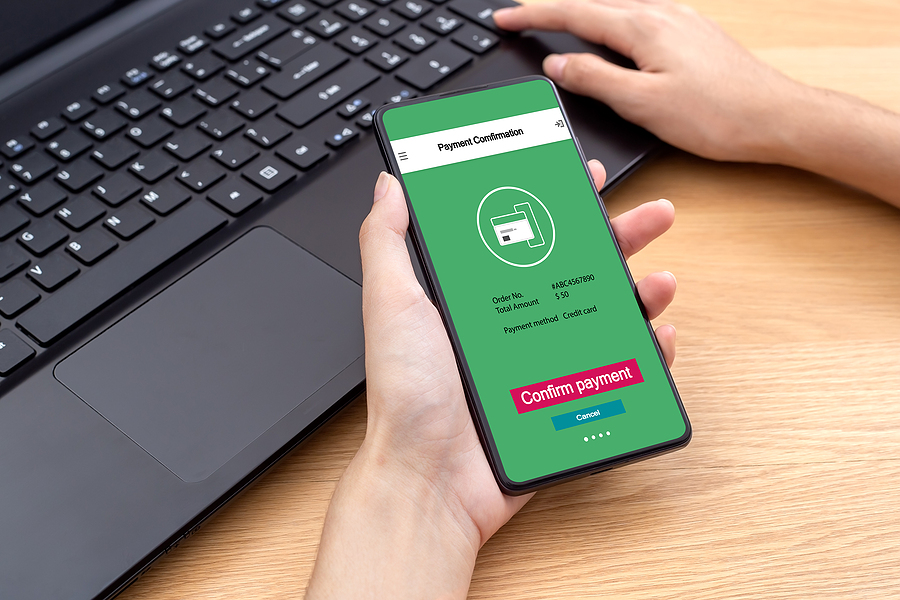As physical cash drains from society (no, I do not mean inflation) in place of digits and pings, mobile payment systems have become increasingly popular, and as such it has become increasingly important to ensure the security of our financial transactions. You know, that thing that happens before you get stuff, like a new watch so that you can send future payments from your wrist – jeez even our fingers are obsolete, I mean what’s next Apple glasses that buy a new video game every time you blink? This is the age of unlimited convenience, hah, take that Victorians with your godforsaken outhouses and led diets.
The ditching of physical wallets has not been the quickest journey, though that is easy to forget, given Apple Pay’s partial world domination (now available in Asia!). In terms of businesses and banks accepting Apple Pay, the vast majority of Apple Pay countries do accept it (for example 85 percent of shops and restaurants in the UK).
So, since the dawn of mobile payment systems like Apple Pay, many folks are relying on these services to make their daily transactions more convenient. In this article, we will explore the buckets of security features of Apple Pay and how they protect your financial information. Apple Pay uses a combination of hardware and software security features to ensure your backside pockets are covered. Let’s look at some of the key security features before drawing a comparison with Apple Pays competitors.
Tokenization
When you add a credit or debit card to Apple Pay, the card details are replaced with a unique device account number or token. This token is encrypted and stored securely on your device’s Secure Element, a dedicated chip that stores sensitive information such as your fingerprint data and credit card details. When you make a payment with Apple Pay, the token, not your actual card details, is sent to the merchant, making it harder for hackers to intercept your information. Tokenization is not to be confused with sleep tokenization, which is what’s happening to the rock music scene since anonymous rock collective Sleep Token have begun to dominate it. I know, the two concepts are easily confused.
Two-Factor Authentication
Apple Pay uses two-factor authentication to ensure that only you can access your payment information. When setting up Apple Pay, you will be prompted to enter a passcode or use Touch ID or Face ID to authenticate transactions. This means that even if someone were to steal your device, they would need your passcode or biometric data to make a payment. Or your face, but if that has been stolen too then you have bigger fish to fry than getting your dough back. If they only have your finger however then I suppose after a prompt round trip to the hospital you would be back on the case pretty quickly, if you were also raised in a military household.
Secure Enclave
The Secure Enclave is a dedicated chip on your device that stores your fingerprint and passcode data. It is isolated from the rest of your device’s hardware and software, making it harder for hackers to access your sensitive information. And do not worry about the kinds of hackers who are skilled enough to get into your enclave – they are busy themselves getting into the CIA’s enclave. So with hackers thwarted, even if your device is compromised, (which can be physical – we have all watched through tears as our phone chugs away to the next train station) your financial information is still protected. This is a big selling point for all the messy drinkers out there who get through more phones and keys in a year than most would in their lifetime.

TSS
Apple Pay also has a feature called “Transaction Safety Service” (TSS), which monitors transactions for fraudulent activity. If any suspicious activity is detected, TSS will block the transaction and alert you. The service also takes the liberty to keep an eye on you through your camera whilst you scroll and will send bespoke adverts for beauty products based on its analysis of your face because scrolling is when it is most true to form. The latter service is optional.
Encrypted Communication
Apple Pay uses encryption to protect the communication between your device and the merchant’s payment terminal. This means that even if someone were to intercept the data being sent between your device and the terminal, they would not be able to interpret the scramble. However, despite its importance, encryption is never foolproof and has potential vulnerabilities. One such vulnerability could be the use of weak encryption algorithms or keys that can be easily cracked or bypassed by determined hackers. Another vulnerability could be the mishandling of encryption keys, which can result in unauthorized access to encrypted data. Additionally, encryption can also be compromised through backdoors, that is to say, secret methods used by authorized entities to access encrypted data – but we trust Apple too much to worry about that! In addition, encryption is also a major selling point for all bettors who want to play efficiently and securely on popular platforms like Apple Pay casino.
NFC
Apple Pay uses device-specific security features such as the Secure Element and the NFC controller to protect your information. The Secure Element is a chip in your device that stores your payment information securely, while the NFC controller ensures that payments are made only when your device is near the payment terminal.
DAN
One of the key security features of Apple Pay is that it does not store credit or debit card numbers on the device or Apple servers. Instead, it uses a unique device account number (DAN) that is assigned to each card. The DAN is stored in the Secure Element, a dedicated chip in the device that provides the highest level of security. This ensures that even if the device is lost or stolen, the payment information remains secure. In addition, Apple Pay uses device-bound account numbers. This means that each device is assigned a unique account number that is used to make payments. This adds an extra layer of security as it prevents a single compromised account number from affecting multiple devices. DAN is a good guy we like DAN.
Comparison of Apple Pay with Competitors
Samsung Pay
Samsung Pay, launched in 2015, is possibly Apple Pay’s biggest foe at present. The service is available on Samsung devices and supports contactless payments using NFC technology and Magnetic Secure Transmission (MST) technology. MST technology allows Samsung Pay to be used on traditional card terminals that do not support contactless payments. Samsung Pay also offers rewards and cashback to users, which is its main leg up over Apple Pay. This is a loyalty program that allows users to earn points for using Samsung Pay and other Samsung services. Users can redeem these points for a range of rewards, including Samsung products, gift cards, and so forth. The Samsung Rewards program has different tiers, including Silver, Gold, and Platinum, based on the number of points earned. Each tier offers different goodies.
PayPal
PayPal, launched in 1998 by everyone’s favorite car flogger turned Twitter owner, is one of the oldest digital payment services. It allows users to make payments and transfer money using their mobile devices. It is available in over 200 countries and supports multiple currencies. If PayPal has any edge over Apple Pay it is that it is available on both Android and iOS devices. It also offers a range of services, including online invoicing, payment processing, and merchant services. If online transactions are a part of your business then this would certainly make it a preferable option next to Apple Pay.
Venmo
Venmo, launched in 2009, is a, you guessed it, mobile payment service that allows users to make payments and transfer money using their mobile devices. It is available only in the United States however it does support multiple currencies. If the logic to that does not seem immediately obvious then you need to get out more. Like PayPal, it is also available on both Android and iOS devices. It also offers a social component that allows users to share payments and transactions with friends and family although this is fast becoming the standard.
Square Cash
Square Cash is Venmo’s cool cousin, with all the above except you can also send stocks and Bitcoin.
Conclusion
Apple Pay faces stiff competition from Google Pay, Samsung Pay, PayPal, Venmo, and Square Cash. Each of these competitors has its advantages over Apple Pay, such as being available on both Android and iOS devices, offering rewards and cashback to users, and providing a range of services. However, Apple Pay’s popularity and the fact that it is integrated into Apple devices give it a significant advantage over its competitors. It will be interesting to see how the mobile payment market evolves in the coming years and how Apple Pay adapts to the changing landscape.
Image Source: BigStockPhoto.com (Licensed)
Related Categories: Tech, Money, Reviews