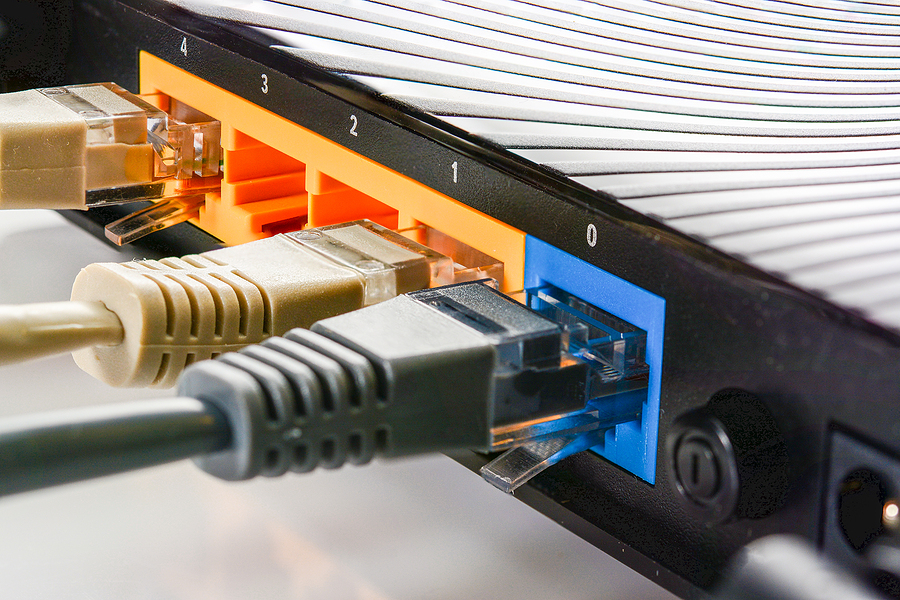The Asus RT-AC88U router certainly takes tradition to heart with its design. As multi-unit Wi-Fi routers are becoming the norm nowadays, a single unit router like the Asus RT-AC88U is often seen as last-gen routers. This is a massive disservice to yourself as single unit routers, when implemented into the right environment, can easily beat out some of the newer models in the market. The Asus RT-AC88U is a perfect example of this as while the model has been around for some time; it is still considered one of the top gaming routers that you can get your hands on today.
A glance at its specs will highlight the reasons why it is still considered as a top contender even as a single-unit router. With its respectable wireless range, excellent and smooth performance, and a multitude of features to help further enhance its capabilities, the Asus RT-AC88U efficiently managed to stand out from the crowd. How does the router compare to today’s bevvy of top-tier routers? Is it still a worthwhile investment for your online gaming needs? Let’s find out.
Main Features
- Wireless Connectivity: IEEE802.11a/b/g/n/ac
- Processor: 1.4GHz Dual-Core
- Memory: 128MB Flash, 512MB RAM
- Ports: USB 2.0 (1), USB 3.0 (1), Gigabit WAN (1) and LAN (8)
- Operation Frequency: 2.4GHz and 5GHz
Design
As noted earlier, the Asus RT-AC88U is a single-unit gaming router. Compared to the compact multi-unit mesh routers, the Asus RT-AC88U does look bulkier. This router takes a particular traditional approach with its design. Well, traditional is relative at this point with how fast the wireless technology industry evolves. Still, the almost monolithic aesthetic of the RT-AC88U is a far cry from the sleek design of current-gen multi-unit routers of today.
We were not kidding when we described the RT-AC88U router as monolithic; the whole unit is tank-like with a dimension of 11.8 x 7.4 x 2.38 inches (W x D x H). In fact, it almost looks like an actual gaming console, as a special edition PS2, if you remove the antennas. This router certainly takes inspiration from the standard game console design of the 2010s with its angular and sharp aesthetics. There are also some strategically placed red accents on the unit to give it more character.
The antennas are all located at the back of the unit and feature red LED lights for that added visual pizzazz. If you are placing this alongside your PC gaming rig or console, it will enhance the overall charm of the room. While the angular, edgy, and extensive design of this router will not appeal to everyone, I see it fitting quite well with what most gamers are looking for in their accessories.
Setup
Installation and setup of the Asus RT-AC88U are as simple as they come. These routers, especially from companies like Asus, design their system with a focus on providing a user-friendly system. You can go more in-depth with the setup if you truly want to optimize your online experience. Still, in general, the router is already configured to provide the best possible performance that covers all essential factors. The thing to keep in mind with the Asus RT-AC88U router is that you will need to set this up the old-fashioned way as it does not come with any of the modern and convenient router features like smartphone app support. You will need to hook up the router to your desktop PC via the Ethernet port and log in to the web portal. Don’t fret though, Asus kept the need to tinker with the options to a minimum, and you can let the unit do all the heavy lifting in terms of installation and setup.
Once you are in the Asus official web portal, you will need to input the username and password which is found on the router’s label. After you have logged in successfully, you can either manually set up the router or let the setup wizard handle the process. If you are unfamiliar with router configuration, go with the setup wizard. After that, you only need to pick your SSID and password, and you are ready to go.
Learn more: Netgear R6260 Router review
Functionalities and Features
Since the Asus RT-AC88U is a gaming router, you can expect it to provide excellent performance and smooth connectivity with zero lag. Of course, your ISP is a significant factor to consider, but if you have decent internet at home, the Asus RT-AC88U can help accentuate its level of performance to new heights. Add to the fact that this router comes with MU-MIMO support and you don’t need to worry about bandwidth bottleneck issues even with a handful of devices connected at once.
You can stream 4k videos with a couple of devices simultaneously, and you won’t see a dip in video quality with any of them. The Asus RT-AC88U router is designed for optimized gaming support, no question about that. It will keep your gaming experience smooth and lag-free, a must if you enjoy participating in intense multiplayer online gaming or want to stream your games at full graphical capacity.
Another notable feature found in the Asus RT-AC88U is the adaptive QoS (Quality of Service) feature which lets you prioritize specific connected devices. This will help guarantee that latency is minimized for that device and gives the device VIP treatment when it comes to bandwidth allocation. This feature is crucial if you live in a house with multiple individuals that are also connected to the router.
Pros:
- MU-MIMO support.
- Compatible with AiMesh.
- Comes with a total of 8 Gigabit LAN ports.
- Excellent Wi-Fi speeds and slim to none chances of experiencing latency and lag.
- User-friendly setup and interface.
Cons:
- NAS performance is disappointingly average.
- The USB 3.0 port is located right beside one of the antenna ports which will prevent you from adequately positioning the antenna to whichever direction you want.
- Still comes with a hefty price tag.
Conclusion
Overall, the Asus RT-AC88U gaming router is an exceptional unit that can provide you with everything you need to ensure your gaming experience runs as smoothly as possible. It will also help squeeze every ounce of potential from your internet connection to ensure you get the most bang for your buck. Again, the size and design of this gaming router might not be for everyone, and it also has some awkward design choices (USB 3.0 port position), but overall, this is a beast of a gaming router that is well worth the investment.
Image Source: BigStock.com (Licensed)
Site Disclaimer
The Content in this post and on this site is for informational and entertainment purposes only. You should not construe any such information or other material as legal, tax, investment, financial, or other advice. Nothing contained on our Site constitutes a solicitation, recommendation, endorsement, or offer by HII or any third party service provider to buy or sell any securities or other financial instruments.
Nothing in this post or on this site constitutes professional and/or financial advice. You alone assume the sole responsibility of evaluating the merits and risks associated with the use of any information or other content in this post or on this site.
You recognize that when making investments, an investor may get back less than the amount invested. Information on past performance, where given, is not necessarily a guide to future performance.
Related Categories: Tech, Reviews