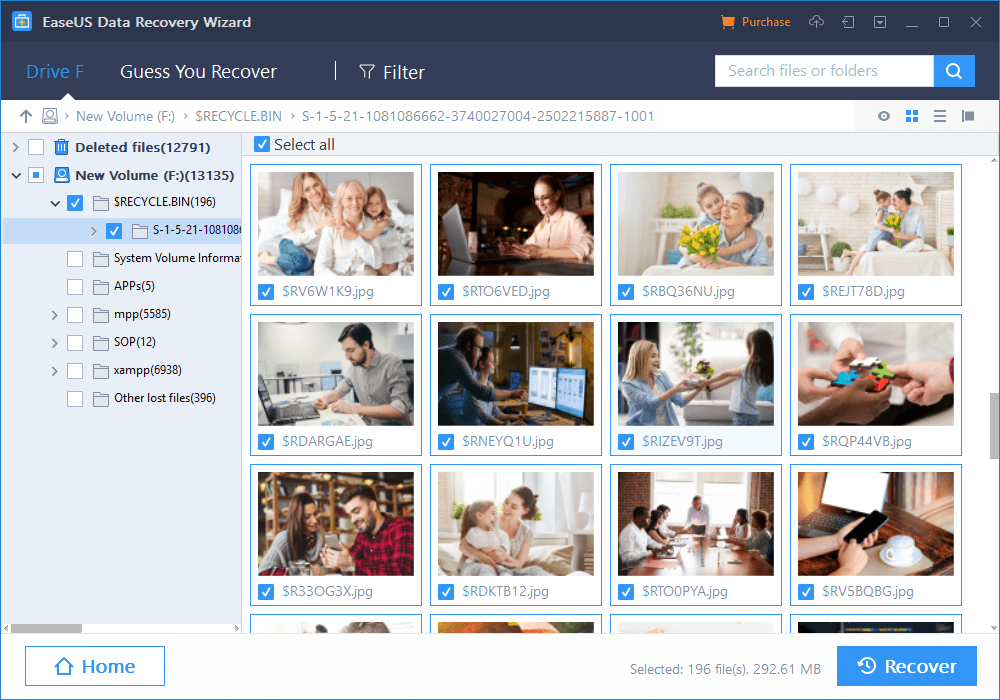No one deletes a text file, photo, and audio files purposefully from their system. This can be from their laptop, home PC, workplace desktop, digital cameras, and mini data storage devices. A deleted file may be much important to you. It can make financial losses too. It will be a daunting task to hire a trusted data recovery software professional. If they take your laptop to recover from their end, there is no safety for other data in your laptop. The smart way to do it yourself is to download free data recovery software online. Here, we have discussed how o download, and use them without any difficulties.
There are many data recovery software. The paid version may not be economic if you only want to recover few files. Yet, there is free data recovery software. They are available through trusted online channels. It is advisable to read some best data recovery software reviews online. You can trust the most rated and reviewed one by real-time users. They have the below-mentioned qualities.
- Free download data recovery software is free for lifetime.
- They do not ask any log-in, open an account or ask your credentials before downloading it for free.
- You can download them within a few minutes.
- They are user-friendly software.
- You will get the recent version of the time you download.
Among all, we’d recommend EaseUS Data Recovery Wizard Free. As it helps to recover basically 500MB lost data, and it can be increased to 2GB after a SNS share. And it supports various types of data recovery like but not limited to pics, videos, office files etc. And it helps to recover data in other device that can be connected to a PC. SD card recovery would be the most common cases for this kind.
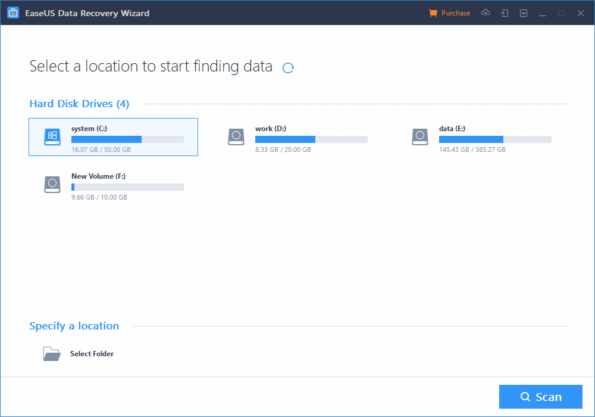
First, just download it on their site.
Next, click the continue button to permit and use on your system.
Now click install after accepting their terms and condition and privacy policy.
Here, the installation steps are completed. The deleted files can be saved back with three simple steps.
Choose the disk that your last files are. You can even specify the file location, like desk top or a file folder if you remembered where your files were stored before they are lost.
Then, wait for the scan process to complete.
There are two modes for the scan-quick and deep scan.
For the quick scan, some recent lost files may be found and displayed soon. And if your target files don’t appear in the result of quick scan, just wait until the deep scan finish. The time for deep scan varies in accordance with your disk content size; the bigger the data amount, the longer will need.
You can preview the files to ensure that the to be recovered ones are what you really want.
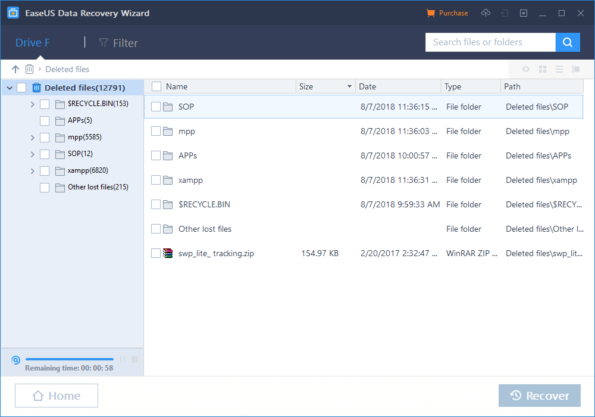
Finally find your files in the scan result and click Recover.
In most data loss cases, such DIY data recovery software can help, saving from the time and cost to send the device to the data recovery store which is extremely expensive.
EaseUS data recovery software can be trusted with a 15 brand history in the field. So, make full use of the free version if the amount of the to be recovered software is under 2GB. Also, you can test it to see if your lost files can be scanned before you make the purchase if you do want to buy the Pro version.
Related Categories: Tech, Reviews