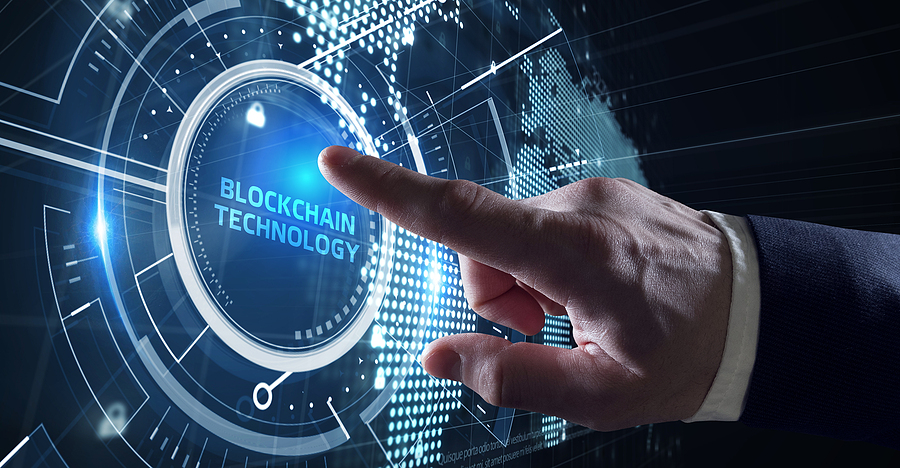The large network of interconnected physical items (i.e., things) that share data with other gadgets online is known as the internet of things (IoT). IoT is frequently used as an umbrella phrase to define a highly decentralized system.
This system also combines communication with sensors and mobile services that are incorporated into gadgets and devices, even though it relates to real devices. These are used to communicate data with other hardware, software, and networks ranging from connected autos and medical equipment to smart bulbs and electrical grids.
What are the Risks to IoT Devices?
Table of Contents
Virtually everything appliance or gadget with a power button has the capacity to be linked to the internet and become an element of the Internet of Things (IoT). This includes a lot more items than just your mobile phone, laptop, tablet, etc.
The Internet of Things (IoT) contains a significant amount of user information due to the large number and variety of “things” that make up the IoT. Fraudsters could potentially steal or access all of this data. Malicious actors have more options to attack your cybersecurity the more interconnected gadgets you have
Consider a connected smart automobile; thieves may hack into it and deactivate specific safety systems. Security breaches can have a slew of disastrous effects as the IoT spreads throughout industry, hence the acronym IIoT or Industrial Internet of Things.
Technology can also reveal critical medical information or potentially jeopardize the safety of patients in the medical industry, where the term IoMT or Internet of Medical Things is employed. Vulnerable hardware in smart homes could provide attackers access to residents’ homes.
How to Protect Data Transfers on IoT Devices
Several measures can be taken to secure your home network and all the data transferred between all smart devices on that network. As PrivacyCircuit.com suggests, there are a few steps that you can take to ensure vulnerabilities do not exist just because you use a voice assistant or a smart fridge.
-
Turn Off Any Functions You Never Use
You can control a lot of Internet of Things (IoT) devices from anywhere in the world. Block remote access, however, if you only use them on your living area Wi-Fi connection. Similarly, in conjunction to Wi-Fi, voice assistants include Bluetooth connectivity. Rarely need it ? Switch it off.
Even in speech-controlled homes where voice assistants like Google, Cortana, Siri, or Alexa rule the roost, voice control for smart TVs is frequently underutilized. Although it may seem neurotic, a compromised active mic has the ability to listen in on your chats.
Therefore, barring as many of these numerous entryways as feasible is the main goal of turning off features.
-
Manage Device Updates
The technology on your Wi-Fi router might not auto-update. These patches frequently include crucial software updates that can significantly improve the safety of your network.
Therefore, be sure to manually check your device every few months, and if you discover any pending system upgrades, install them straight immediately. Similar to this, a lot of IoT devices (plus associated apps) don’t auto-update but rather notify you when a new version is ready. Once more, don’t wait; update right away.
-
Limit IoT Connections to a Separate Wi-Fi Network
You can create a guest (or supplementary) network on a lot of current routers. Using this functionality should protect your primary network from IoT risks by setting up a secondary network just for IoT Connected systems.
This implies that visitors can sign in to a network unrelated to the network on which the IoT devices are connected. So, you and those with whom you share passwords are the only ones with access to your private home network.
IoT devices are kept separate by being placed on a distinct network, so even if hackers were to break in, they would be unable to reach any of your most crucial devices, like your phone or computer.
-
Implement multi-factor authentication (MFA)
MFA is a type of authentication that requires users to give at least two verification credentials in order to log in to an internet service. Multi-factor authentication, for instance, asks for more details than just a login and a password, such as a second one-time pin code that the platform’s authentication systems provide to the user’s email or phone number. Activate MFA if it is available on your connected devices.
-
Use a Router VPN
A VPN hides your IP address and gets around location-based restrictions by replacing your actual IP address with a different one from a permitted location. This type of obfuscation technique keeps your online behavior hidden from your ISP.
Setting up your complete house router to connect to a VPN is the best approach to secure Internet of Things (IoT) devices. Your VPN will then be able to secure all online data that passes through your house.
If you have a backup router, you might want to connect your IoT devices to it and set it up using a VPN. Use the compatible devices and the application or browser plugin on the primary router.
Conclusion
Even if you get the priciest Internet of Things (IoT) gadgets from reputable vendors, the protection of your connected home ultimately rests in your own hands.
So, before choosing any equipment, spend some time doing your study. Check to see if the manufacturer is still providing updates or if consumers have reported any vulnerabilities. Although it does require time and money, it is always preferable to have prevention than look for a cure.
Risks can be reduced by being aware of IoT data protection and adhering to IoT security measures.
Image Source: BigStockPhoto.com (Licensed)
Related Categories: Tech, Reviews